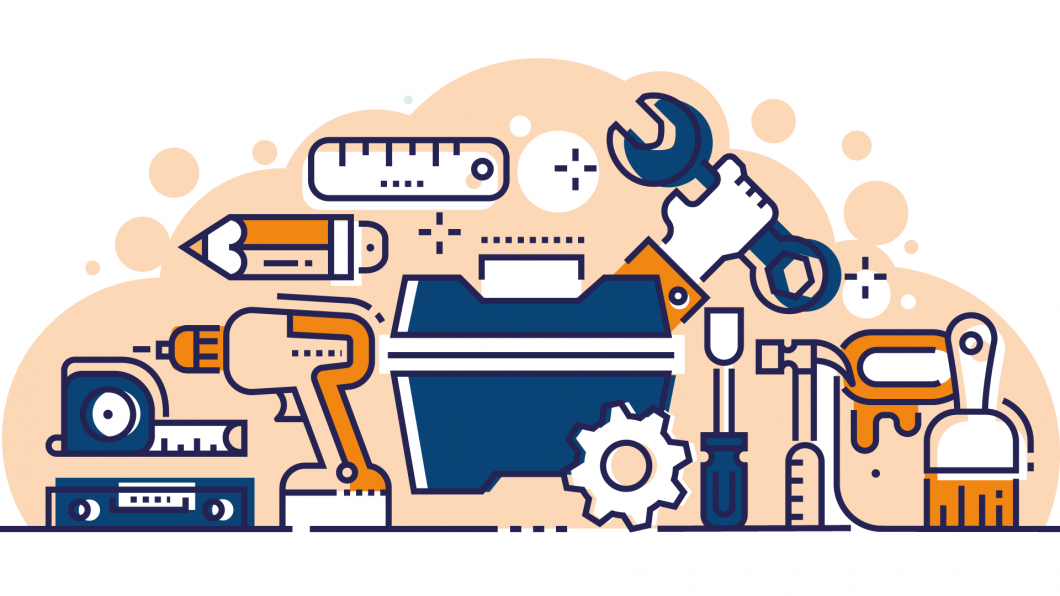A worker is as good as your tools. I have always been skeptical about the tools considering how helpless they make the users. We’re way too much reliant on the tools that we focus more on tools than getting actual work.
However, I have curated a list of tools that are not of that nature. You have to actually do the work, the tool(s) just makes it easier to do it.
I will keep the list up to date so that you get the most out of the list. This list of blogging tools contains tools for bloggers from almost all walks of life.
To make it easier to access the list, I have divided the whole list into various sections based on the purpose of the tool. The tools mentioned here contain affiliate links (not for all tools listed). Rest assured, if you go ahead & purchase any of the tools, you will get the tool at no extra cost.
With that said, let me share the list right away.
Table of Contents
#1 Desktop-based blog editors

I know there’s hardly anyone who’d be using the desktop-based editor to write their blogs. But to those who prefer to use desktop editors, for all good reasons, here are some editors that are totally reliable.
Two of the most important reason why people prefer desktop-based editors is the distraction-free environment & shareability right from the editor.
Here are some desktop editors you can use for macOS & Windows:
- Hemingway Editor: The first name that comes to my mind when it comes to desktop editors for blogging. Hemingway editor lets you not only write but edit like a pro with help for grammar, active/passive voice, readability & more. The web version is free, which isn’t the point of the editor. The desktop version is paid & you get free updates for a lifetime (as of writing this post)
- Frase: Frase is an AI-based tool that helps you with SEO (apart from what Hemingway editor provides) that you can use to share your articles directly to platforms like medium & WordPress.
- Note-taking apps: Though this isn’t exactly a writing tool it helps write captions for social media posts. I use one note where I can create notebooks for various projects, I can add sections for specific topics like ‘Captions for social media’. I don’t rely on any other note-taking apps. But you can try Google Keep Notes & iCloud notes. All three are cloud sync enabled & a ton of other exciting features.
#2 Content ideas discovery tool

To begin with, you will need to rely on external sources for content ideas. The tools I’ve listed here are very reliable for content ideas, but I would recommend not rely on content ideas too much.
If you know your target audience enough, you wouldn’t need any tools. But tools are good for content discovery. There are instances where you will need to find something outside of your vision.
That’s when discovery tools come in handy.
Here are some tools that will help you discover topics & content ideas:
- Peppertype: If you’re confident enough to create content upon coming up amazing content ideas, Peppertype.ai is what you need. Peppertype helps you come up with ideas for a bunch of activities like Tweet ideas, blog post ideas, headline ideas, email subject line ideas, cold email ideas and more. Just put in your seed topic and get amazing ideas to begin with. This tool is a perfect extension to your workflow, not a replacement of content creators.
- Quora: My favorite source of content ideas & discovery. Apart from that, I can generate a ton of leads from this platform. Graciously, I already have a decent reach on Quora & I can count this platform as a gold mine for leads. I used to be active on Quora to promote my content, but now it’s different. I promote my brand & the programs I’ll come up with. No links in the answers. Pure value in answers, CTA to check out my profile & people start their journey from my profile.
- Facebook Groups: Facebook organic reach if officially dead. The algorithm can’t serve all the content produced to everyone online on the platform. I don’t think there’ a fix to this, but you can leverage Facebook Groups to get into the minds of people you’re targeting. People ask a ton of questions in groups. Be mindful of those questions & feedback, you can get content ideas from there.
- Reddit: I’m learning so much from Reddit, way before Elon Musk praised it recently. Reddit is yet another untouched gold mine for content ideas. It’s a way better social network than any other social media platform. You face reality. The people active on Reddit are extremely vigilant about what becomes the face of the internet. Hence only top-quality content is celebrated on the platform. You don’t have to waste time hand-pick content ideas for your content marketing campaigns.
- Twitter threads: I don’t need to tell you more about Twitter. You must be active on the platform. Twitter threads are a great source of inspiration for content ideas. People complain & share free feedback on Twitter.
- Google Trends: I used to decide my URLs based on the data given by this amazing & highly underrated tool by Google. It’s free & you can get inspiration for your blog from this tool. Simply go to Explore section & select your country & category & you’ll have great insight into what’s trending in your location.
- Ubersuggest: Once a free tool that disrupted the market of keyword research. You can find keywords, top pages of your competitors, backlinks profiles, track keywords for your blogs & much more. The free searches are limited, but the paid plan is worth your money.
- Answerthepublic: ATP is a freemium tool that helps you find out what people are searching for on Google. You have to simply enter the seed keyword in the search box & the tool will spit out a ton of searches people are making on Google.
- Buzzsumo: If you’re planning to get traffic from social media, you need to know what people are sharing on social media platforms. Buzzsumo helps you find & discover content ideas for your blog. However, you don’t need to purchase this only for discovering content ideas. You can rely on free tools until you make enough money & then consider purchasing Buzzsumo. It. costs a bomb of money ($99/mo to begin with)
#3 Blog post idea title tool
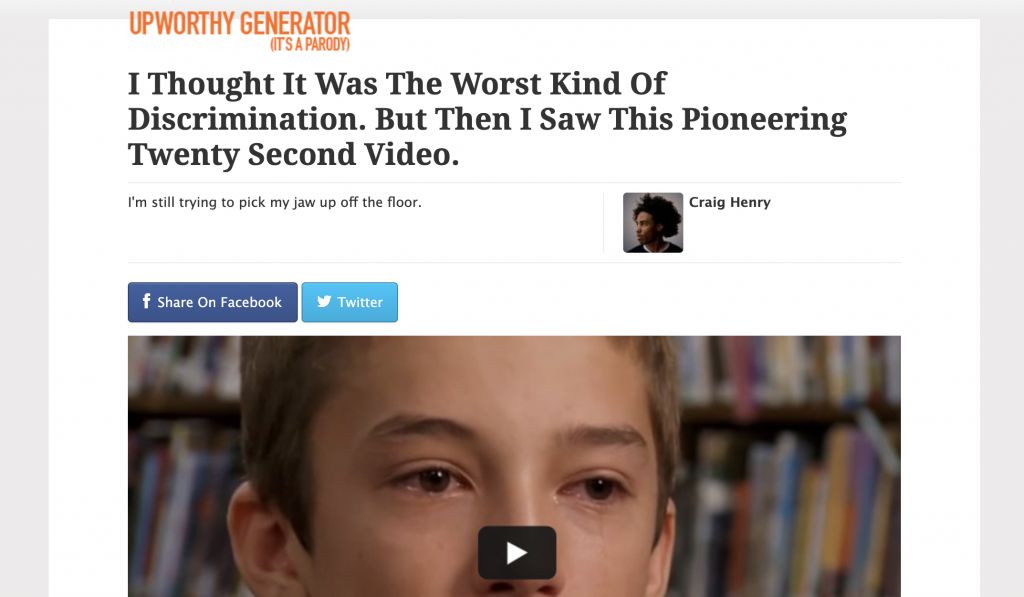
A headline is more important than you think. 8 out of 10 people don’t click on your links, because of the headline. Your headlines aren’t enticing enough for the end-users. Creating appealing headlines is a science, it’s a craft. Here are some tools that take into consideration a lot of factors like emotions, the presence of power words, & much more.
- Headline analyzer by CoSchedule: You can create great headlines with the help of this tool. Feed-in your title, & the tool will rate your headlines based on factors like character count, word balance, power words, & more.
- SEOpressor title generator: This tool isn’t exactly an analyzer, it helps you generator titles for the keyword you put in. If you’re an absolute beginner, this tool is for you. Though this isn’t that accurate,
- Portent title maker: This is an amazing tool to generate & customize titles on the go. You can customize the parts of the title & the tool even suggests the psychological aspect of that particular part in the title. The customization isn’t groundbreaking, but the psychology behind the title is what blows my mind. Check out the tool here.
- SEMrush’s title generator: I liked the design of this tool. The results aren’t that great when compared to Portent, but you still can give it a spin.
- Tweak your biz: I like the idea of this tool. You enter the seed keyword & the tool shares titles for your blog grouped by modifiers like lists, best, questions, secrets & more. If you like to play with the paradox of choices, this tool is for you.
- UpWorthy title generator: This tool generates random titles, you don’t have to put any seed keyword, just use your brain to connect the dots with the title this tool suggests. You might need to try a couple of times to get something worthy.
- Peppertype: My personal favorite. I have been using it for quite sometime now. I can generate title for headlines, ad copies, tweet ideas, meta descriptions, blog intros, conclusion & more. Pepper type will be your go to tool for ideas & inspiration. Go check it out.
#4 Proofreading & writing tool
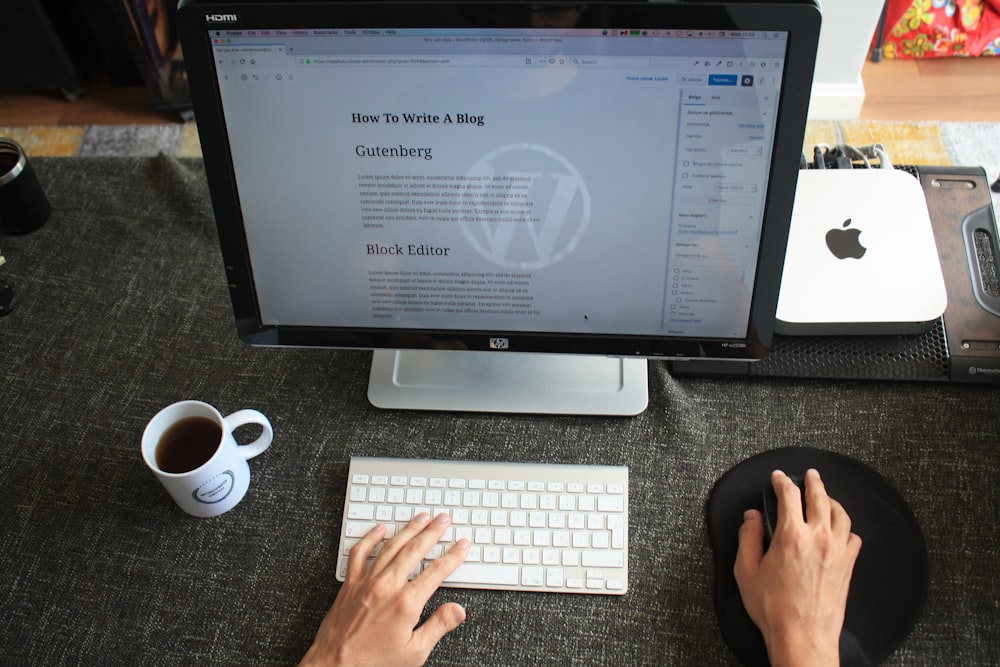
I’m not good at English. I’m just good at communicating & hence I’m prone to a ton of mistakes on the way while typing posts like these. I need a proofreading tool to have my back on the go. Here are just one tool I use for proofreading my work.
- Grammarly: Life-saving tool for people like me who’re not native English speakers. You can totally rely on this tool to check for spelling mistakes, grammar mistakes, word suggestions & more. You don’t need anything else, other than Grammarly. You don’t need anything other than Grammarly.
- SEMRush writing assistant: This isn’t mandatory but you can use it to take of writing & SEO at the same time. SEMrush’s writing assistant tool helps manage the SEO & readability of the post altogether. You can install a Google doc add on or install the WordPress plugin. If you can manage to buy the SEMRush subscription, I’d recommend to not rely on Grammarly anymore. SEMRush writing assistant can take care of both. Or even the free version of Grammarly & paid version of SEMRush can do wonders to your writing.
#5 Free featured images (stock & graphic)

A picture speaks a thousand words. Featured image is as important as a good start for your bog. You don’t need to create graphics for your blog posts, especially if you’re a lone ranger or not comfortable with creating graphical content for your blog. Here are some tools to find stock images for free.
- Unsplash: You can find stunning images on Unsplash for your blog. There’s something called collections that sorts photos for you category-wise. You’ll find this useful if you’re looking for variety in a specific category.
- Pixabay: Find images, videos, music, illustrations & vectors. Unsplash has quality, pixabay has quantity. The choice is yours!
- Freepik: Go to the library for graphics, templates & a lot more fully editable content for my blog. Freepik is one of the best & most creative sources of creatives that you can use across your promotional media/channel.
- Envato elements: Again, something I already use. Envato elements is one of the biggest libraries of photos, graphic elements, templates, video, audio, WordPress templates & more.
#6 Blog reading feeds & organizing tools

Initially, you will need support for content ideas. You’ll need to read a ton of content before you make up your mind to passively come up with the content ideas.
- Feedly: This is the tool where you can read all blogs based on topics you’re interested in. You can create a custom feed, last time I checked, you can create 3 feeds for free & add up to 100 sources. It’s a great way to discover what’s produced by sources you care about.
- Flipboard: A content round platform where you can find a variety of content on various topics. You can follow or create boards for topics you want to get ideas about. People can contribute to your boards & that’s where you can get ideas. The existing board is a great place for that as well.
- Pinterest: #1 search engine for non-branded keyword search. This platform is ruthless for brands. The aura of the platform focuses on the needs of consumers of all walks of life, irrespective of the brand. Here you can find a ton of ideas just by entering your seed keywords. There’s hardly any branded content you’ll in the search results.
- Highlights by Learning Paths: A chrome extension to capture snippets of your research. Came across an interesting topic you can work on later? Save using Highlights, it stays in the cloud & is accessible across devices. You can save notes from the webpages you browse, add tags to organize your research & highlight snippets from the whole webpage. The best part is, when you go to the dashboard, you can find the links to those webpage waiting for you.
#7 Video/Image editing & creating tools

As you grow, videos will become a crucial part of promoting your blog & marketing yourself. You will need to require to create tutorials that people are looking for. Here are some tools(For desktop & mobile) you can use to create video content on the go:
- Camtasia: Record your screen for tutorials & more. This tool is available for both Windows & Mac. However, macOS has a screen recording feature built-in & it’s pretty amazing for beginners. The problem comes when you have an external webcam, in case you’re recording yourself as well. It supports only a built-in webcam which is worthless for the price.
- Loom: The fix for the previous problem. You can record up to 4k with the paid plan, of course, you should have a supporting external camera that can record 4k videos. The loom is a great way for those who want better control than the default screen recording in macOS. The lack of quality screen recorders in Windows, already makes this tool an appealing deal.
- InShot: Available for iOS & Android, this is a video editing tool I used on the go for creating & editing videos for social media. The paid plan is around 1200 INR per year. Kinemaster is an alternative, but just because I’m used to InShot, I’m a little biased for the tool.
- Canva: How can I not mention this time-saving tool. Back in the days when I didn’t know how to use Photoshop & Premiere Pro (I still don’t know a lot of things, but better than before) I used to rely on Canva for graphics & video templates. Paid plan costs around 9000 INR per year, but the free plan is way more than enough for beginners.
- Content drips: If you don’t like showing your face on social media, you can use content drips to create videos with still images. Content drips have templates for videos, carousels, styling tools and more. My personal favourite is Linkedin Styler tool that helps you convert boring text into fancy text with amazing formating options.
#8 Analytics/Webmaster tools for blogging
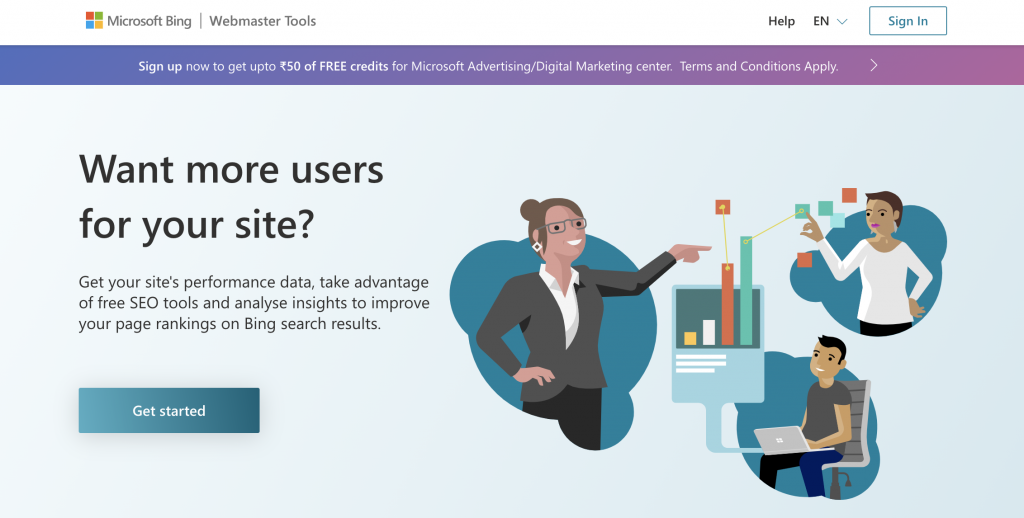
- Google search console: Free tool from Google that can help you keep control of your blog. Know the errors, keyword data, submit site maps, check the performance of your blog in the Google index. Google search console is a must-have tool to analyze the performance of your blog.
- Google Analytics: The most advanced tool to check everything related to the traffic on your blog. Google Analytics is too good of a tool to be available as free.
- Pagespeed insights: Google is very particular about page speed, so much so that it has declared it as a significant ranking factor for the algorithm. This is a free tool from Google to know the good & bad of your blog’s speed on mobile & desktop.
- Structure data testing tool: Structure data is a part of technical SEO. Structured data is a great tool to introduce various parts of your blog that can help the search engine organize the elements of your blog on the SERPs. Use this tool to check the righteousness of your structured data.
- AMP testing tool: AMP is a free framework from Google that optimizes HTML for the webpages to load lightning fast. It feels almost instant loading on the end user’s device. AMP testing tool helps you validate the webpage.
- Bing Webmaster Tools: Bing is the second largest used globally. You can’t ignore it. Even though the mechanism of the algorithm is the same for all search engines, but the ranking factors & weightage for each search is different & depends on a lot of factors, it’s important to use such webmaster tools for the safer side.
Related: Free resources from Google for bloggers
#10 Marketing automation tools

Marketing automation will save you a lot of time. You won’t need this right from the beginning, but don’t hesitate to make the investment for your blog. The automation tools that I’ve mentioned don’t just help you growth hack your way to the top, but you will also save a lot of manpower.
- Zapier: Connect almost any web-based app & create automated workflows for marketing your blog with zapier.
- IFTTT: This is an acronym for “If this then that”, which pretty much explains itself. You can automate a lot of tasks with this tool. Last time I checked, there are third-party developers who can publish their app on this platform as well. So if you’re a developer, you can use this platform to submit your work.
- TexAu: TexAu is an automation tool & workflow creation tool that helps you scrape data for growth marketing of your blog/brand. I have been using this tool for quite a while now & I think subscribing to this tool is one the best decision I have made so far.
- Phantom buster: The Zapier of social media marketing. Unlike Zapier, you can’t integrate apps here. Almost all major social platforms are already integrated here. This is majorly for data scraping & networking. This tool is extremely complex & overwhelming for an absolute beginner, but it gets better with time. Both phantom buster & texau do the same job, however phantom buster has more number of automation, but the reports of social platforms blocking accounts using phantom buster for automation is coming to lime light.
#11 Project management & productivity tools
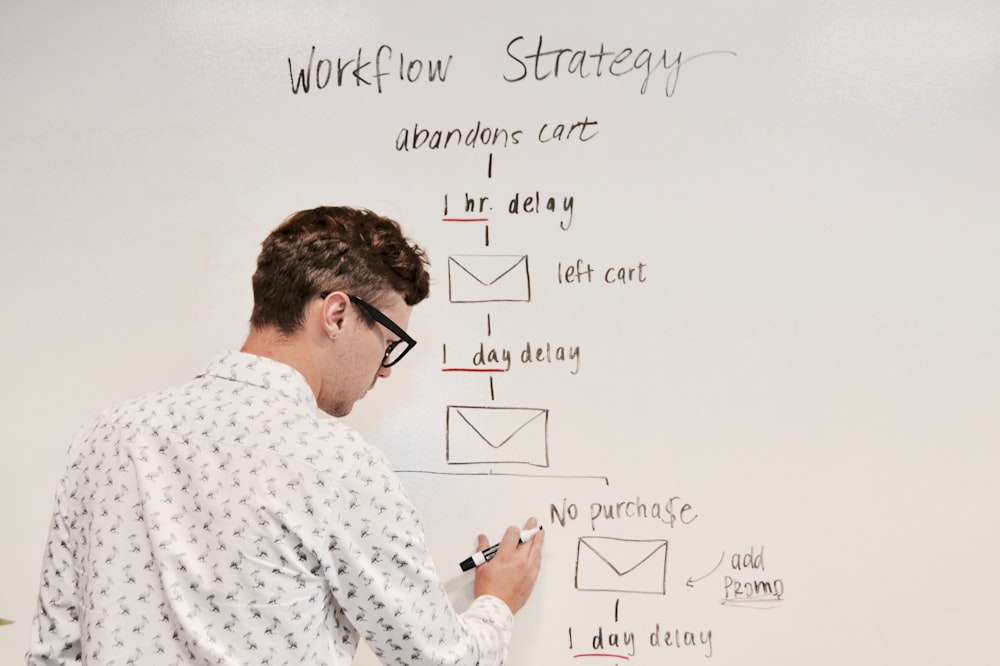
- Trello: Trello is a digital idea board that helps you organize all your ideas categorically. You can have all your team members on ‘board’ and assign ideas to them making everything seamless & smooth.
- Notion: I’ve stopped using everything since I’ve discovered this amazing tool. Think of any project management tool, Notion covers almost every feature of those tools in one place. You can even use Notion as a landing page. If you’re on clubhouse, you’d see the release notes being shared as a notion page. How cool is that?
#12 Keyword research tools

I’m not a big fan of keyword research tools. I do not recommend buying tools just for keyword research. If there’s a tool that only sells you the keyword research data, I’d never use and recommend it.
However, here are some tools that do much more than keyword research for your blog:
- Ubersuggest: If you’re looking for cost-effective solution for your blog, Ubersuggest is the best option. It does everything an entry level blogger would need to run a blog. Ubersuggest also has helps you with content ideas
- Google tools: Google search is the best place to start your keyword research. Suggestion on each page, people also ask section & auto-fill are a great source for keyword ideas. As I’ve mentioned previously, if you’re buying SEO toolkit just for keyword research, don’t bother. You’re wasting your money.
- SEMRush: SEMRush stands at the top for a complete SEO toolkit. SEMrush suite comes with a plathora of tools that will help you with various activities for SEO.
- Ahrefs: I love Ahrefs for the education they provide around SEO & marketing on the whole. They’ll help you take care of you blog easily. Don’t forget to checkout their YouTube channel.
- Moz: Another source to learn more about SEO. The education on the Moz blog is more valuable than the tool itself.
- Also Asked: Formerly known as People also asked, is a tool to help you understand the search intent of the end-user, by giving you questions related to the seed keyword you input.
#13 SEO WordPress Plugins

- Yoast SEO: I started my career by using Yoast. Yoast is great plugin but the free version lacks a lot of most important features. What’s something that should be available for free is either not available or not for free. You really don’t need a plugin to do the SEO. You can’t tame a multi-billion dollar industry with free tools. One things I find useful in Yoast is the adaptation of API. If you want the data from your blog flow to some other ecosystem, Yoast can help you do that.
- RankMath: My current favourite. I’m in love with the plugin for several reasons. Sure it still pushes the users to stuff keywords before it turn the green indicators on. It also does some amazing things that other major wordpress plugins charge money for. One thing I really like about the plugin is the fact that there are a lot of important features you can leverage for free. One of those features is redirection. I used to have seperate plugin for this, with rankmath, I don’t need it any more.
- All-in-one SEO: I’ve just started testing this plugin. Seems okay. I haven’t found anything special yet. However, you’d prefer any tool if you start with it. All SEO plugins are pretty much the same.
#14 Tools for managing social media profiles

- Hootsuite: I have used a hootsuite paid plan for a year. When I used the most basic plan, I could add 10 profiles from the supported social media profiles. You can schedule the content for your social media content marketing.
- Creator studio: Official content scheduling solution from Facebook. You can schedule unlimited content for your Facebook & Instagram at the same time. All this for free.
- Tweet Deck: Tweet Deck is everything you need to manage you twitter profile. You can add streams of home feed, notifications, messages & more. This tool is free of cost, just login with Twitter and enjoy everything in parallel.
- Typefully: Twitter is a listening platform, you can find a ton of ideas just by going through the threads. Furthermore, if you’re someone who’s a word smith and love writing long threads, Typefully is an amazing tool. I’m not aware of any tool that let’s you schedule a thread on twitter.
#15 Monetizing tools for your blog

- Google Adsense: Default monetization option for almost all bloggers. Google matches the demographic on your blog with the audience (& keywords) chosen by the advertiser and place ads on your blog accordingly.
- CPM ad networks: There are two problems with Google Adsense, one advertisers majorly bid for Pay-per-click ad campaigns. Second, almost everybody has ad-blockers which blocks the ads loading on your blog page. That’s where CPM ad networks come in action. These ad networks pay you based on the number of pageviews the ads are loading on.
Related: I’ve created a guide on 30+ fresh ideas for monetizing your blog.
#16 Affiliate Marketplaces

- Partner Stack: I have started using the marketplace recently. Although the affiliate programs listed on PartnerStack are very few but one amazing thing that partnerstack has is one-account-for-all-affiliate-programs. Unlike Impact Radius, you don’t have to create credentials for every affiliate program you sign-up for.
- Share A Sale: One of the oldest in the game, Share A Sale is by far the best affiliate market place. Most of the top affiliate programs are on Share A Sale. The UI can be better, but who care when everything you need is at your fingertips on the dashboard?
#17 Email marketing tools

- Send Fox: Send Fox is an appsumo originals and by far the easiest email marketing tool you can get started with. I’ve been using Mailchimp since the beginning of my career, and even today I don’t feel confident about the platform. Send Fox is simple and has almost all most essential features in the free plan itself, only thing you pay for is the number of contacts you can have in your list. Everything remains the same. There can’t be anything better.
- Mailchimp: I don’t want to recommend mailchimp for beginners, but you can still give it a shot to learn the basics of email marketing tool. You can have 2000 contact, one list and few basic features in the free plan which is enough to begin wtih.
- Aweber: Aweber is advanced solution for advanced needs of your blog. Aweber started as my favourite but that time I couldn’t afford it. You can have landing pages (templates included), email automations, segmentations, tagging, email sequence, push notification service all in oce place. There are other alternatives but I haven’t tried those. However, only difference I found was in pricing.
- Substack: Free solution if you want to grow you email list. I’m aware of bloggers who have no website, and directly fill their email list by blogging on social media. This is the new cool in recent times. A blog has it’s own advantage, which is a story for another post. On substack, you can have any number of subscribers for free. However, if you want to monetize your email list, you’ll have to share a fraction of your income with substack.
- Revue: Revue is another free tool to build an email list. Just like Substack, it’s free. You can host a paid newsletter on Revue, just like Substack. UI & UX wise, I like Revue better. Another reason why Revue is my preferred option is it’s acquired by Twitter and the newsletter now shows up on your Twitter profile which further increases the chances of growing the list. Delivery rates on the both the platforms are questionable, but that’s okay. Even with 100 paid subscribers, you can have enough money to invest in premium email marketing tool.
#18 Landing page builder for WordPress
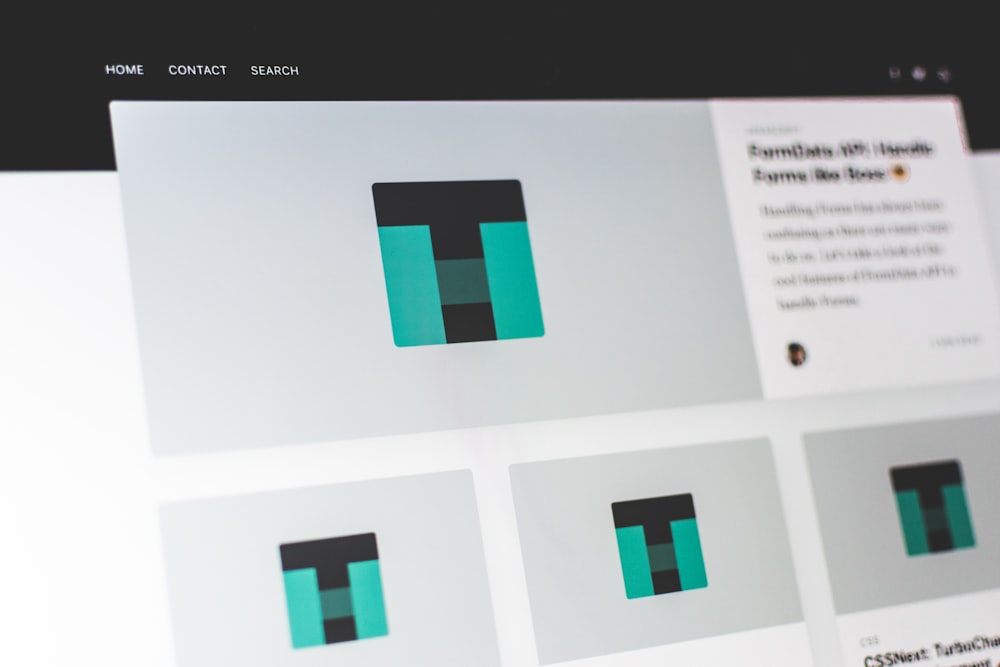
I personally don’t recommend using landing page softwares for those who already have a blog. Creating a landing page on the blog is an extremely cheaper option than spending money on a landing page builder. Unless you’ve hosted your blog on dirt cheap web hosting with the poorest speed, you shouldn’t buy a landing page software.
Instead, buy a page builder that’s 4x times less expensive and invest the remaining money on upgrading the web hosting.
- Swipe pages: Swipe pages is ideal for those who don’t have a website. Create a landing page optimzed for sales & lead generation. You’ll get pre-defined templates to play around with so that you don’t have think too much to begin with.
- Webflow: Webflow is wordpress of landing pages. Fully controllable & loads at lightning speed. It’s not at all pocket-friendly but defintely worth a buy if you know your play.
#19 Web-hosting related tools

- Cloudflare: Cloudflare has a lot to offer, but what you as a beginner should know is the free CDN service by cloudflare. Furthermore, cloudflare also has a free SSL service for wordpress users. Speed and security which are a ranking factor is available for free.
- Bluehost: Bluehost is one of the oldest player in the game of web hosting. You can find beginner-friendly plans, free domain, SSL & 1-click wordpress install at as low as $3/month. This holds true for shared hosting only. Bluehost has wordpress hosting & Managed wordpress hosting which are bit expensive. Checkout this guide to learn more about the difference between wordpress hosting & regular hosting.
- Dreamhost: Dreamhost is another recommended web hosting platform by the WordPress community. Dreamhost, as the name implies is really a dreamhost for a beginner. They have amazing programs to nurture beginners and help their blog grow multiple folds. If you already have a blog hosted elsewhere, Dreamhost will migrate the for free. Furthermore, it’s shared hosting (best for beginners) is cheaper than bluehost.
- Siteground: I’m hosting all my blogs on siteground now for one reason, Google’s cloud environment. All websites/blogs are hosted on Google’s ecosystem. Siteground’s prices are pretty much the same, but the support is amazing. It’s okay if you’re not technically sound, you can rely on the support and they will take care of you.
- WP Engine: WP Engine is a premium option for advanced bloggers. With WP Engines, you pay as you use. Almost all features are open for all customers, differentiators WP Engines has with all the plans are traffic, number of sites, storage space & bandwidth.
- Kinsta: Kinsta is one of the the best source to learn about wordpress, amazing managed wordpress hosting plans are just a bonus. I’m planning to move this blog to managed wordpress hosting for testing purposes, Kinsta is my first choice.
- WordPress: WordPress is amazing place to start testing your luck in blogging. You can create a blog for free but with a lot of restrictions. As a beginner, you aim should be to put your foot in the door and not complain about restrictions. When you feel confident about the environment, you can upgrade anytime to start a blog of your own. Before you do that, make sure you checkout this guide on difference between wordpress.com & wordpress.org.
Final thoughts
I will regularly update the list in this post to keep you up to speed. The whole purpose of creating this post was to help you find tools that a blogger of any expert level can find useful. I hunt for tools that make my life as a blogger easier and hence I want to pass on that to you. I will push out announcements on social media every time this post gets updated.
Feel free to join my journey on Twitter, Linkedin, Instagram where I regularly share valuable content. Furthermore, I have a free newsletter that talks about marketing on the whole, and all emails are readable in under two minutes. Check out and join for free.
To leave you with some actionable steps, here are some guides:
- How to create SEO-friendly content?
- Learn the ABCs of Blogging – Ultimate guide on Blogging
- What is SEO? How does it impact your blog’s visibility on search engines?
- How search engines work? How to tame the search engines to show your webpages to your audience?