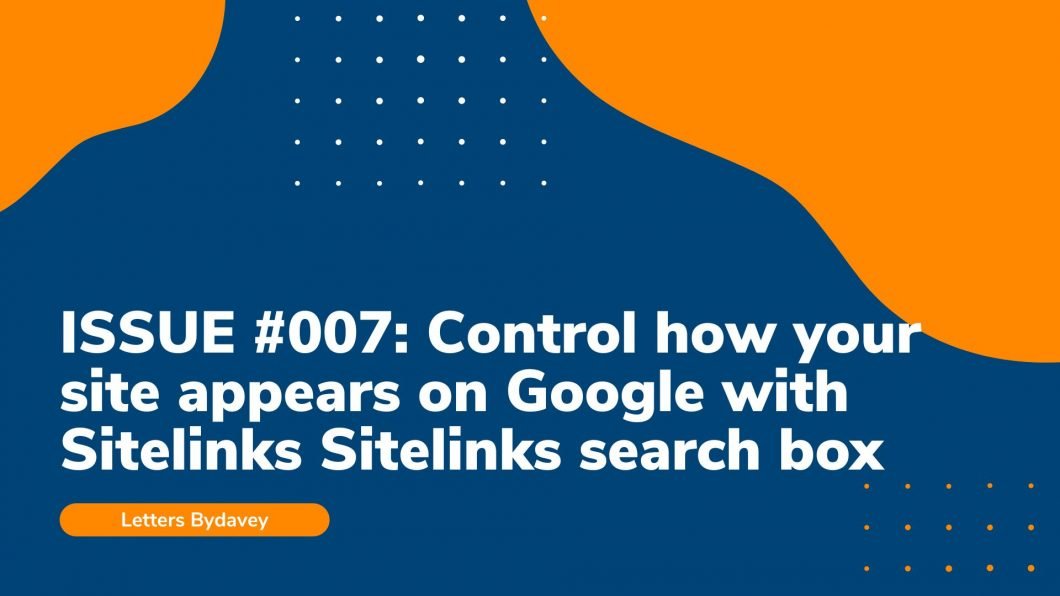“I don’t want more traffic from Google”, said no one ever. Would you object to having more organic traffic from search engines? Who would? What If I tell you that there’s a way to get more than one link on your SERPs? It’s by having sitelinks enabled for your site. As tempting as it sounds, it’s not easy, for several reasons.
Let me break the bad news right at the beginning. Sitelinks will appear automatically. The search engines will enable it after understanding your site & your audience. There’s no magic button to enable it. There’s a workaround for that as well. This issue is all about that.
Table of Contents
What are the benefits of having Sitelinks for your site?
There are two types of features that we will talk about in this issue, Sitelinks & Sitelinks search box. Check out the examples of both types of Sitelinks below.
#1 Pinterest with regular Sitelinks where search engines have extracted most important pages under the domain
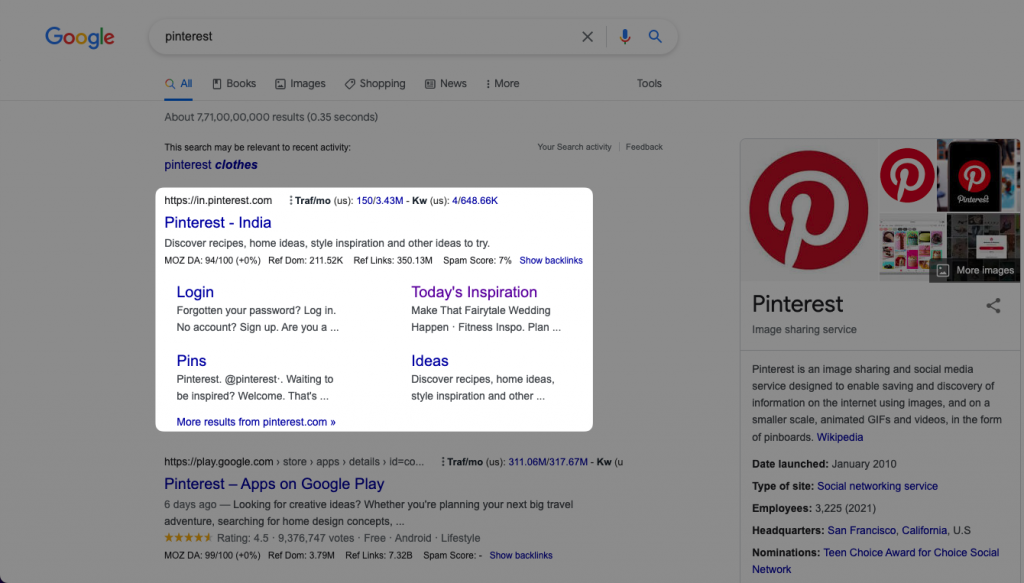
#2 YouTube with Sitelinks search box since search engines have understood that there’s a lot of searchable content within the domain, hence the search box
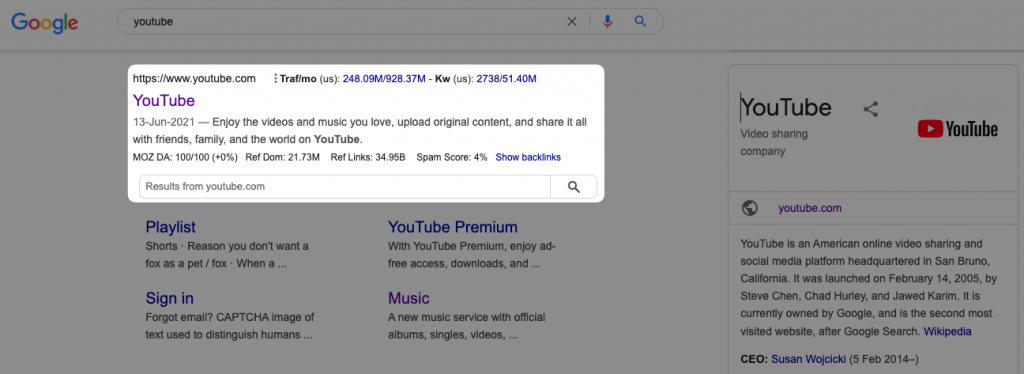
Let’s look at the benefits of having Sitelinks & Sitelinks search box enabled:
- High CTR: Since more links from your site will appear on SERPs, your links will get more clicks at a high CTR. There’s a catch though. Both the features will work for branded searches only, i.e. only when people search for your site. I still haven’t seen either of Sitelinks features for non-branded queries. That’s the reason why search engines have control over enabling it.
- High authority: SERPs with Sitelinks from a particular site will stand out and seem trustworthy. The fact that site owners can’t enable this feature from their ends makes it even more obvious about the same. Average user finds your site with Sitelinks appealing hence attracting more clicks.
- Peaks curiosity: The pages such as About Us, Pricing, and Contact us showing up in SERPs, peak curiosity. The pages will also start ranking for relevant search terms for example, “ahrefs pricing” will result in pages as shown below. This is a branded search, but I’m searching for a specific page.
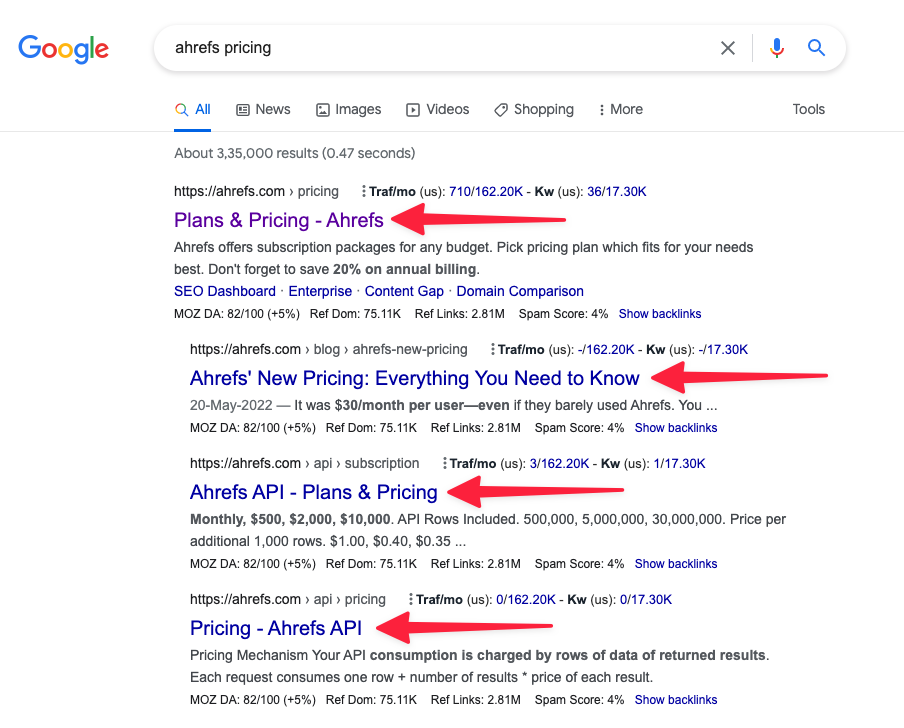
- More internal traffic: If the pillar pages show up in Sitelinks, users will see them. If you’ve smartly created the pillar pages, users would find the linked pages & hence more internal traffic. This will help you with a low bounce rate, higher session time & pageviews per user. Users who check out internally linked pages are more likely to visit your pages again, either from search or directly. They’ll remember next time your site shows up on SERPs, according to recency bias & confirmation bias, they’ll click your links.
It’s okay if you didn’t know this already. I’m here exactly for that. Now that you know the benefits, let me shed some light on how to make your sites eligible for Sitelinks on SERPs. Remember? There’s no magic button that enables these features?
Step 1: Define your website using structure data
Search engines control what appears on search as Sitelinks from your domain. Define pages using ‘Article’ markup for structured data for better chances. This still won’t guarantee that Sitelinks would appear on your site.
This is the best shot. If not Sitelinks, adding structured data would only benefit in the long run. Google doesn’t guarantee about Sitelinks. If someone tells you that they can get you these features enabled, you’re most likely dealing with a clown 🤡.
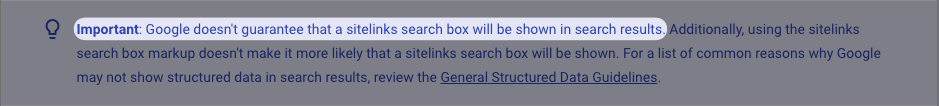
Step 2: Define a clear structure of your site
Create a structure that’s logical, easy to navigate & user-friendly. Make sure you add the most important pages/pillar pages to your menu. This will boost internal traffic & make your site eligible for Sitelinks.
Here’s how I’d structure a site I want to have Sitelinks enabled.
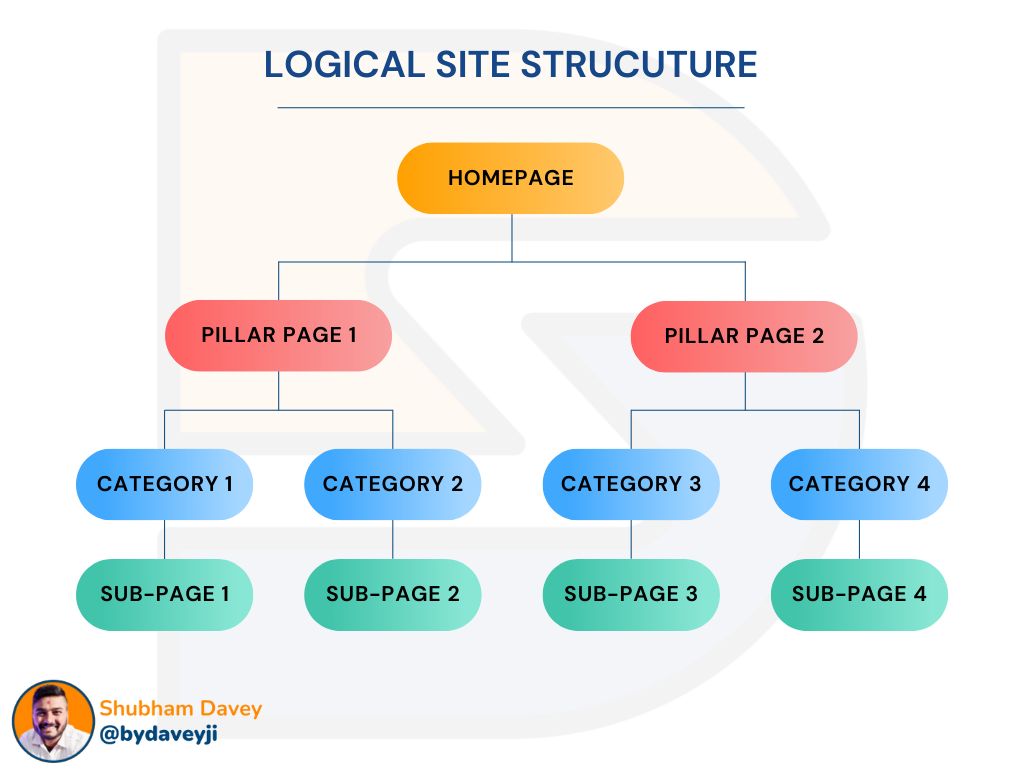
Pro tip: Ensure that you create relevant anchor text for the internal links instead of “this link”.
Step 3: Implement a Sitelinks search box for your site
Remember how YouTube gets a search box in SERPs? You can have that for your site as well. Luckily this is something you can set up, but you’d need to get a developer to help with this. You’ll need to set up ‘website’ structured data on the homepage for this feature to function. Don’t add this structure data to any other page. You will also need to define the ‘SearchAction’ element for your site. This will ensure users redirects to your site’s search results page & not a specific page.
There are 3 types of formats Google prefers. Depending on the format you chose, the placement of structured data would vary. Validate pages using the Rich Results Testing tool, to ensure the features are working. Use the URL inspection Tool to see how Google would see your pages once the structured data is active on your site.
Step 4: Request search engines to recrawl your pages
Once you’ve deployed the code, it’s time to request search engines to fetch the updates so that they can reflect on SERPs. One thing you should be aware of is the time before the Sitelinks search box shows up for your site. John Mueller, says that it takes at least a month for the Sitelinks search box to show up on SERPs. So yeah! There’s your evidence.
TL;DR
John talks about the complexities involved in terms of implementing the Sitelinks search box. This is to make you aware of the fact that both types of Sitelinks are rare & not at all easy to put in place, let alone enable.
John is emphasizing the rarity of this feature. So don’t romantic about it, do your best to make your sites eligible for such features.
Don’t worry if these features don’t get enabled. You’d still be better than many sites who have little to no structured data enabled on their sites. I’ve found a helpful piece of article further reading on do’s & don’t of Sitelinks
If you’re looking forward to winning online, here’s how I can help:
- Sit with you 1-on-1 & create a content marketing strategy for your startup. Hire me for paid consulting.
- Write blogs, social posts, and emails for you. Get in touch here with queries (Please mention you found this email in the newsletter to get noticed)
- Join my tribe on Twitter where I share SEO tips (every single day) & teaser of the next issue of Letters ByDavey.