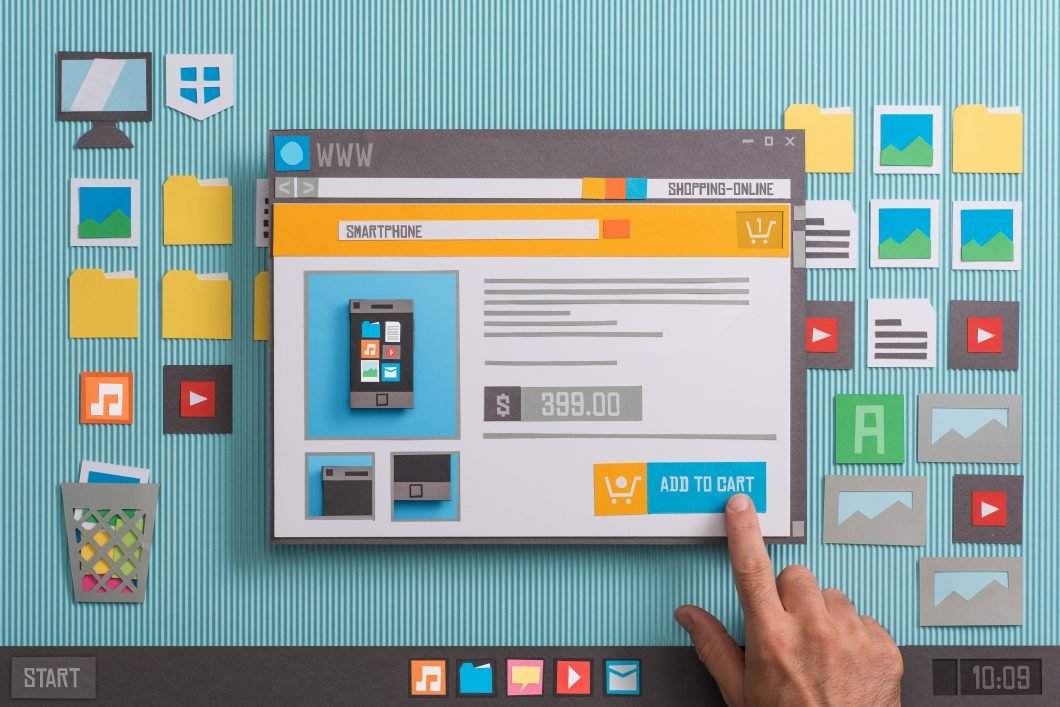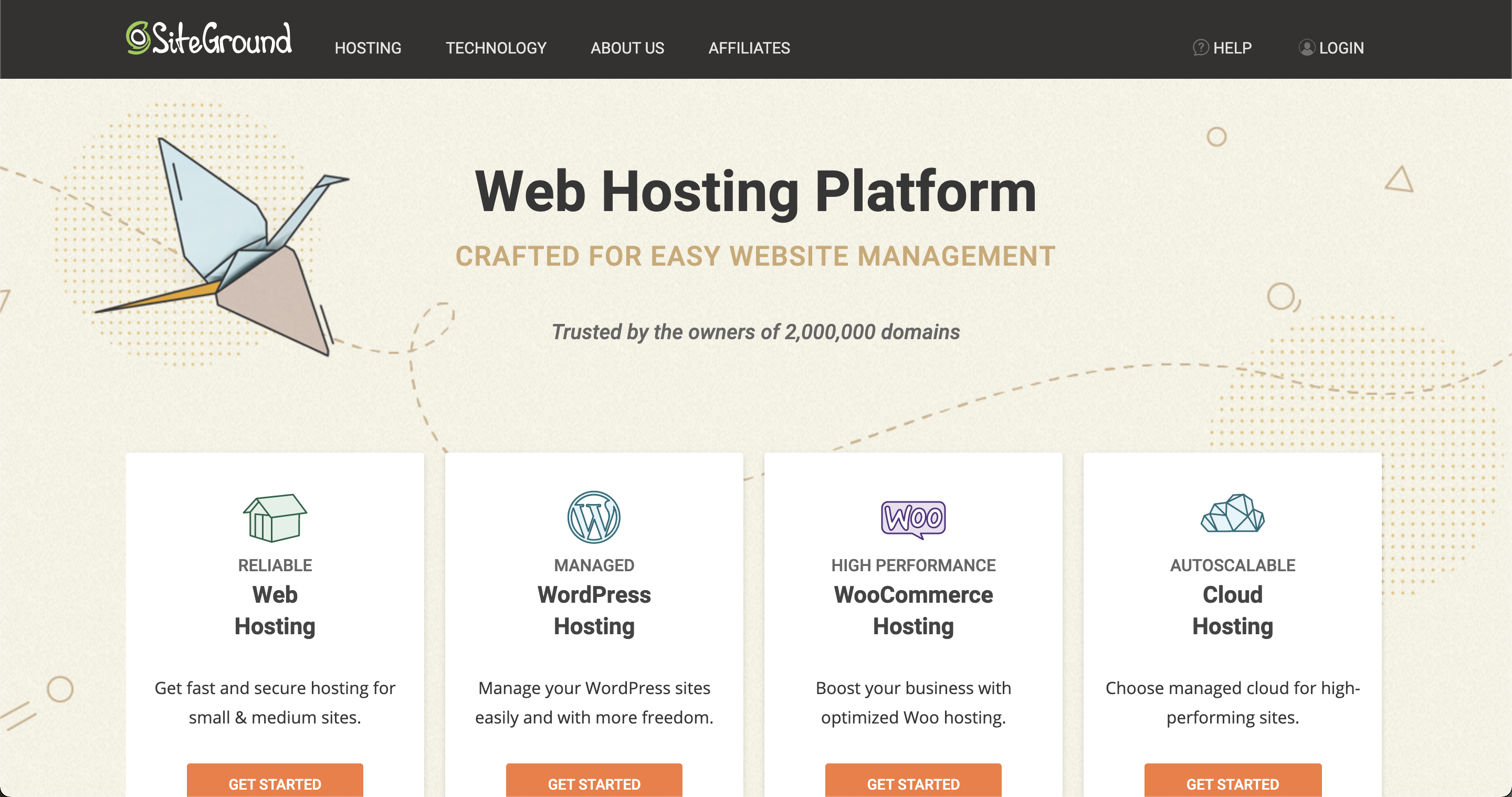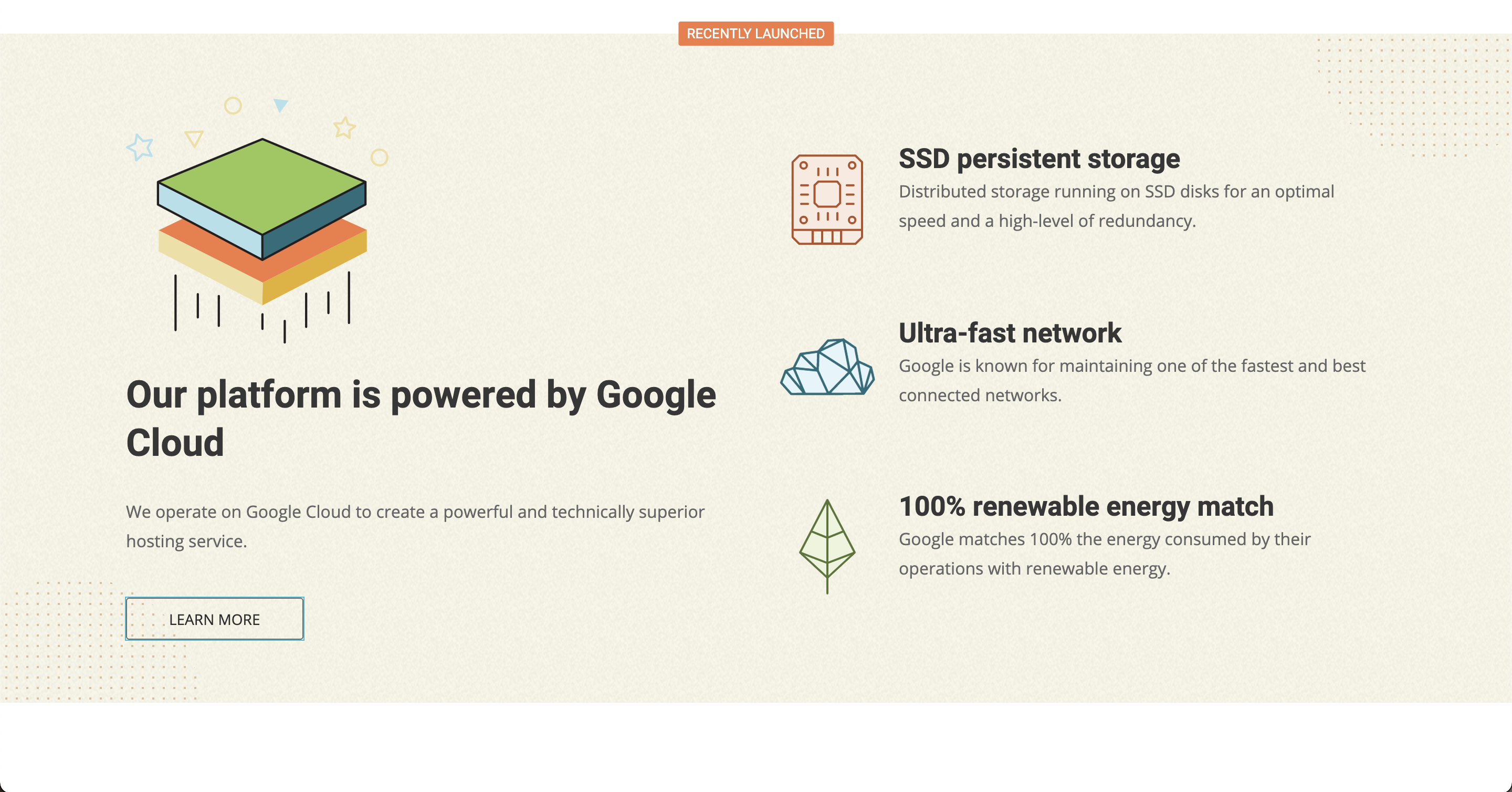I began writing online in 2011. I started out on Blogspot, that was the free option I came across & it was fascinating. We all love free stuff, don’t we? Just like me, a lot of people are looking for free website hosts to try their ideas. Maybe they’re not aware of paid web hosting, or they’re not aware of that at all. There’s this thing with free web hosting sites, they have some gaps you can’t fill and those gaps either block customization of the website you want or affect the branding (I will talk about it in detail in this post).
The reason why I’m documenting this post is because I want to help you decide better. I want to help you pin point at the web hosting sites & decide if that’s the right one for you. I have soft corner for a couple of website hosts but I will keep this post unbiased.
With that said, let me take you for your a ride.
Table of Contents
The “Cost” of Free Website Hosting
I know this is not why you’re here, but you need to know this. Hosting a free website will come at a cost, obviously not monetary cost.
I mentioned earlier that I began my career on blogger by Google. Setting up blog on Blogspot was a couple of minutes worth job. I was up & running on the same day I created the account. I even published a post on the very same day (of course if was a crappy blog post).
It took me less than 3-4 months to clock 30,000+ visitors. I was doing well. But then it occurred to me, how will I make money? How will I customize? These two questions led me to discover a need of having something I can control.
Sure, there are a few customizations available on Blogger & I can connect Adsense account to enable ads on my blog but that was not just it. I still believe blogger is one of the best platforms for blogging, but only for those who can code the customization themselves or have someone do that for them.
Some pros of blogger include unlimited hosting, Google’s security. Cons include a poor UI, little to no customization (like WordPress has plugins for pretty much everything), no integration, a blogspot domain extension.
Blogger is a great way to test the waters for free & make real money with Adsense while you test it. However, with the free option, the branding of your blog will take a hit since the blogspot domain extension (yourblog.blogspot.com) will not disappear without purchasing a domain.
Gone are the days when you can simply create an account, start writing stuff & call it your own website. Even if you go for medium or quora, you have no control over your own content. The platform owners can take away your work anytime. That’s exactly why people prefer having their own website hosted so that they have everything under their control.
Free website hosts need some sort of income stream and that’s why they get free users by offering a blog with limited functionalities. Once the users find the potential of that platform, converting them as paid customers is very easy.
Services like wordpress.com is a better option for those who want to try a free blog before they invest anymore. However, the only way you can make money of that blog is by running ads of their own paid products.
Unless you want to test an idea or see if you really can take up blogging as a profession. You can opt for platforms for medium or Quora, but technically that won’t be yours.
However, you might be on a budget, or you’re a student who just wants to create something of your own I have a solution for you. This post exists to let you make the decision.
Let’s explore the free website hosts.
Free web hosting sites in 2021
As we discussed in the previous section, free sites comes with a cost. You’re already aware of the fact that free resources have their own limitations. Even the paid one have but the amount & quality of work you can accomplish in terms of branding, customization, monetization & control is amazing.
However, for multiple reasons, there are a lot of users who search for free web hosting sites & here’s the list. To make this list unbiased, I have set some criteria that ensures you get the best options available so that you can decide well. Criterias like life time access, customization, monetization & control are the top on the list.
With that said, let me share the list with you.
#1 WordPress.com
I moved to wordpress.com after a couple of years of operation on Blogspot. WordPress.com is a distant cousin of Blogspot in terms of limitations. Even though it has way better UI & more customization than Blogspot, wordpress.com is one of the best in business.
You can create a free blog on the platform & have it for as long as you want. However, a free blog comes with limitations like you can only host up to 3GB of content on one blog. You can’t have a custom domain, i.e. a domain extension that follows your blog’s URL, something like this “yourblog.wordpress.com“.
You can upgrade your plan depending on your budget, but the free plan will do just fine to test your ideas. If the URL structure & lack of control isn’t your problem, wordpress.com is the best place you can start your blogging career.
WordPress.com is a managed web hosting program where you don’t have to worry about the security & updates. You have full control & premium web hosting infrastructure for your blog.
Related: wordpress.com vs wordpress.org
Pros of wordpress.com
- Free blog
- Free storage space upto 3GB
- Top-notch infrastructure with almost 0 downtime.
Cons of wordpress.com
- wordpress.com branding in URL
- Only ad you can run is WordPress.com ads (very poor revenue share)
- Little to no customization
#2 Blogspot

The pioneer of bloggingverse, Blogspot changed the way people use the internet. It gave an opportunity to decentralize the world information & gave a ton of business opportunities to its parent company, Google.
I moved away from Blogspot for two major reasons,
- Lack of customization (you have to hard code everything you need)
- Extremely poor UI
Apart from these two, blogspot is an amazing place to host your blog. If you’re serious for you blog, you can buy a custom domain, and host your blog on blogspot, have a developer code everything you need in your blog, & start churning out content for your blog.
The fact that there’s no limit to how much you can host on Blogspot makes it an undisputed king of blogging software. There’s literally no limit to what you can do with Blogspot, but you have to code it yourself & it’s very messy to do that. This is exactly where wordpress.org win, but that’s a story for another blog post.
So if you’re okay with a very poor UI, and a non-branded custom URL, blogspot is an ideal for you.
Pros of blogspot
- Google’s ecosystem & security
- Free blog with unlimited hosting space, i.e. you can host how much ever content you want
- Easy to integrate Adsense account
Cons of blogspot
- Super Poor editor & the default themes are good for nothing.
- Blogspot branding in URL
- Can’t customize the UI of the blog. You will have to hire a developer to do that or DIY.
- You can’t access the files on the server, i.e. no FTP access. Google stopped the FTP support in 2010.
- No upgrades for better features. The only thing you can upgrade is buying and linking a custom domain to Blogspot. This will remove the “blogspot.com” from your blog URL.
#3 Wix
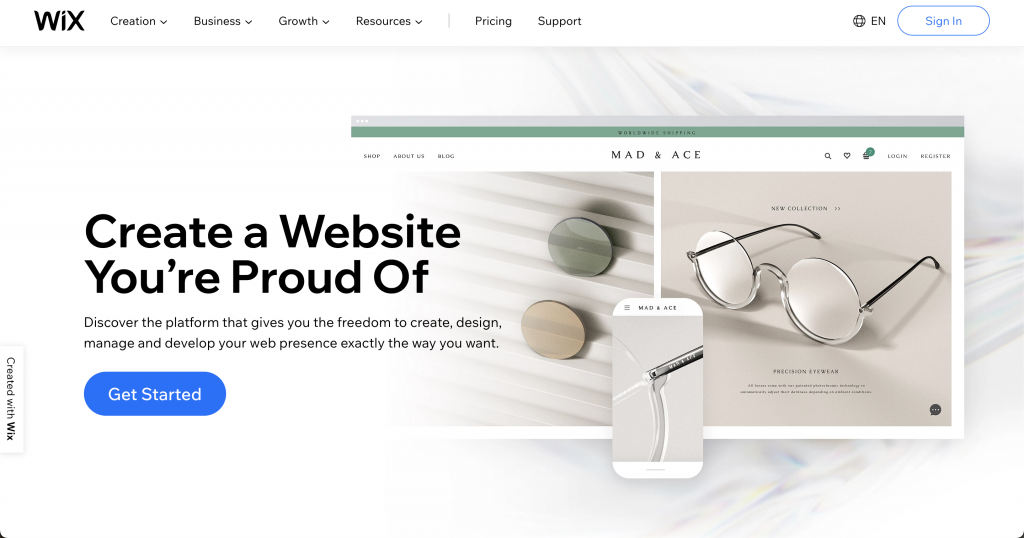
Wix is yet another website builder that’s loved by many beginners. Wix is in business for as long as I can remember and it has gotten only better with time. I wasn’t a big fan of wix in the initial years of my career.
Wix doesn’t have free plans anymore, but there’s almost a free plan that costs around $1 per month (80 INR). For this price, you get 500 MB space & 1GB bandwidth, custom domain (you need to purchase it separately). With this plan, you can try the website builder, test your idea without compromising on branding. You have to bear with wix ads while on this plan, but by the time you are done testing your idea, you will have enough confidence to either upgrade to a higher plan on wix or start a self hosted blog on wordpress.org.
Pros of Wix
- Premium no-code website builder
- Almost free plan, ($1/mo is nothing)
- Way more customizations than free Blogspot & wordpress.com
Cons of Wix
- You will have to purchase a domain separately
- Too less space (500MB is too less for quality posts)
- Wix ads which you can’t get rid of
#4 Weebly
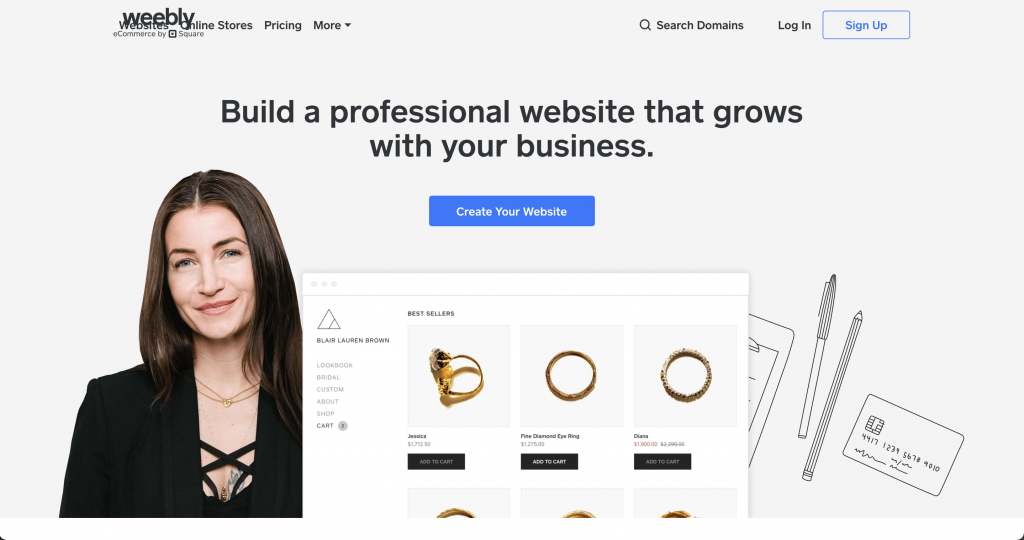
Weebly is another website builder for someone who has no technical bone in their body. Weebly offers a free plan with easy to adapt drag & drop builder along with templates you can customize as you like. Weebly has gained the trust of around 40 million users across the globe.
Amazing toolkit to create responsive websites without worrying about the code for customizations. You can customize your website even on the Weebly mobile app for iOS & Android. SEO tools required to get discovered on search engines are available for free plans as well.
Pros of Weebly
- Free plan with professionally prepared themes/templates
- Easy to use drag & drop website builder
- Free SSL certificate
- Support for free plans
Cons of Weebly
- Weebly subdomain
- Limited storage
- Little to no stats about the website
- Plan upgrades are comparatively expensive (but worth the money)
#5 Google sites
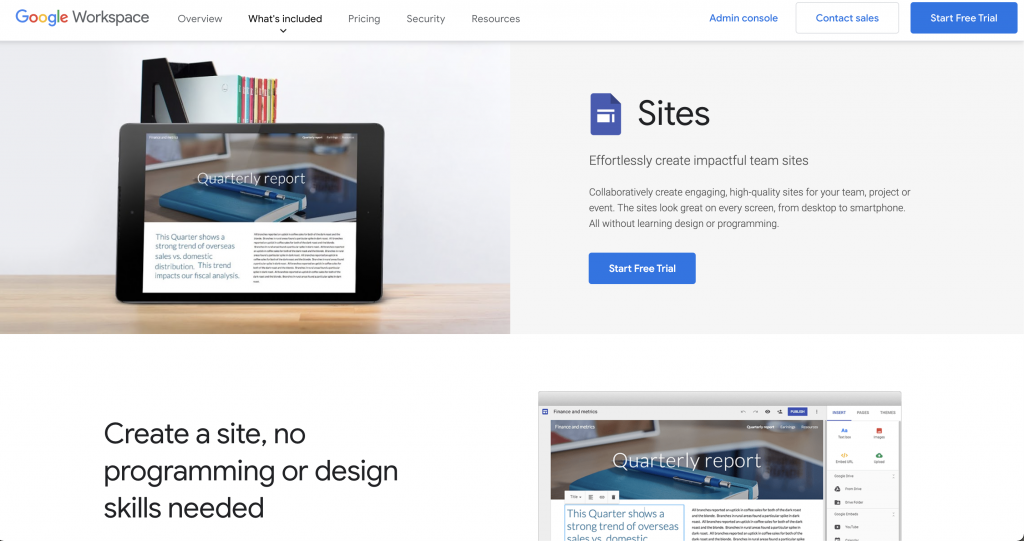
Google sites is ideal for those who have a physical shop. You can set up Google MyBusiness & have your own free site ready to take on the online world.
There are two variants of Google sites, one is classic Google Site and other one falls under Google Workspace.
What you get with Google classic site is a URL containing the sub-domain as sites.google.com/-random-unique-url-string.
The site & URLs you create using Google site inside Google Workspace can be customized. You can even add a naked URL to the Google site you created. You can also map URLs to the domain linked to your Google Workspace, check out this guide to learn more about it.
- Here’s the difference between classic Google site (free) & Google Sites for Workspace.
- Here are the steps to use Google Sites
- Introduction to Google Sites to Workspace
Pros of Google Sites
- Free sites
- SSL certificate pre-installed
- Easy to use, no-code website builder
Cons of Google Sites
- Limited features & customizations
- Paid features are quite expensive (But Google Workspace is worth the money)
- Still not that customizable
These were a bunch of free web hosting sites for you. I will discuss in detail if this is the best option in the next section. However, if you’re serious for your blogging career, I will share a couple of paid options for you to get on the right foot with your blogging career.
#6 Squarespace
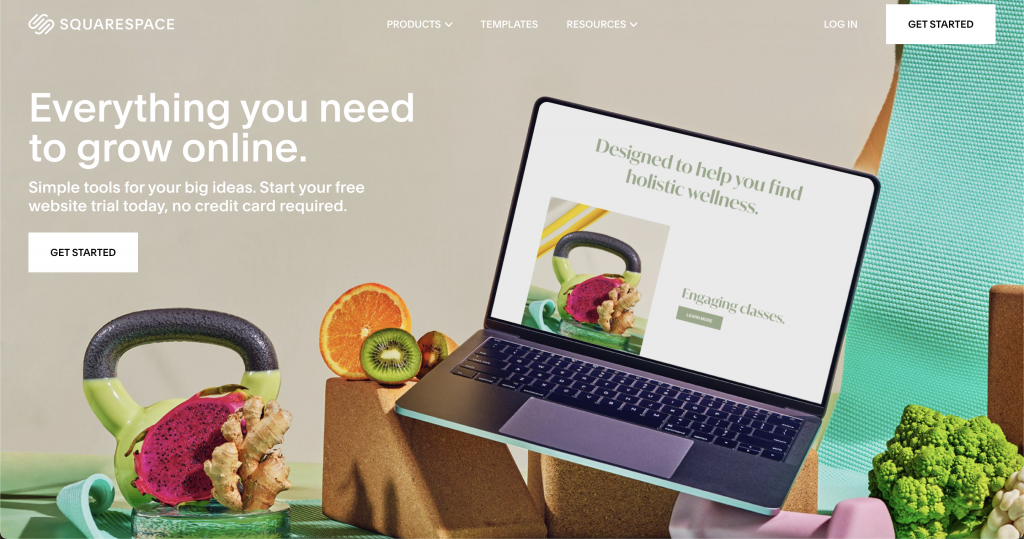
I had tried Squarespace as well. Though it was a very brief encounter, I got a chance to know quite a lot about the platform. It wasn’t this famous back then. The best part I liked about Squarespace was that it was a free website builder & it was very user-friendly. Almost all customizations are no-code unless you need to perform anything very specific.
Squarespace has earned a lot of respect among those who don’t have much time & interest in making their website look exquisitely beautiful & with a ton of features at the same time.
Squarespace has pre-made templates that are already very attractive, mobile optimized & super responsive. The best part I liked is the animation it has across the site. The minimum plan begins with $12/mo (billed annually) & it goes upto $40/mo (billed annually) for ecommerce websites.
Pros of Squarespace
- Award winning templates & Designs
- Easy to use website builder
- 24/7 support
- Free domain for first year
- Unlimited bandwidth & storage with the minimum plan itself
Cons of Squarespace
- Limited designs
- Ideal for portfolios & ecommerces sites only
- Limited customization (fewer plugins)
- Limited functionality in terms of control & customizations
- No free plans
#7 Bluehost
Bluehost is recommended by WordPress & I have used the service for over 3 years. You will get free SSL, one free domain for the first year, special offer for $3.95/mo for 36 months (best buy). You can host one website in this plan.

Follow this guide to check out my Bluehost review.
Pros of Bluehost
- Free SSL certificate
- Free domain (for first year only)
- 1-click WordPress install
- 24/7 support
- Premium web hosting infrastructure
Cons of Bluehost
- Domain renewal is expensive (especially the privacy charges, check this guide to buy a domain at affordable prices)
- Expensive renewal rates (if needed to move from shared hosting to VPN or WordPress hosting)
- You have to manage (of course, this is self-hosted. You have the complete control)
#8 Siteground
I have recently moved to the siteground recently. I must say, one of the best decisions I have made in my blogging career. The whole infrastructure is on Google’s cloud ecosystem. It has been a year that I moved to this side of the playground & the best thing I have liked is the support. It’s instant & well-trained support staff who get things done for you.
Siteground is also recommended by the WordPress community. You should definitely check out if you’re serious about your blog. And by the way, Siteground is actively hosting over 2 million domains which is a milestone very few web hosts have achieved.
Pros of Siteground
- World class infrastructure (backed by Google cloud)
- Free SSL, domain & CDN
- Amazing tech 24/7 support
Cons of Siteground
- Renewal costs are too expensive even for the starter plan
#9 Hostgator
Hostgator is also recommended by the WordPress community and has been in business since 2002 before even the internet was even a thing. Just like other players, you will get SSL, free domain, CDN, you can host a single website & top-notch infrastructure with the base plan.
Surprisingly, you can get all this at $2.75/mo, but only if you buy for 36 months. But still this is the lowest you can get right now.

Pros of Hostgator
- Price best in market
- Free SSL, domain for the first year, CDN
- Free backups
- Server monitoring
- Advanced security
Cons of Hostgator
- Discount price only for new customers. Renews at regular price
- Unmetered bandwidth but you will have to upgrade if your site is taking 25% of the resources in the shared environment
Note: Plans mentioned of Bluehost, Hostgator & Siteground are shared web hosting. This means, you will be sharing the resources of servers with other websites. That’s why it’s cheap. If your any of your website/blog (if chosen multiple domains plan) is occupying more than average resources (every web hosting provider have different parameters for this) then you will be asked to upgrade. In that case you will be mostly shifting to metered plan where you will be paying based on traffic.
This was about helping you decide which website hosts are good for you. You have a gist of your plan already. But I want to go further and help you get some clarity about the importance of NOT using a free website.
Let’s check it out.
Do you really need to host a website for free?
This guide is for those who want to host website for free, but I want you understand the limitations of free website. I’m not saying invest your money in webhosting right away, but make sure you are ready to do that at some point in future.
Free website hosting comes with a lot of limitations like branding, monetization, customization. There are the major things that comes with a cost. We have already discussed the cost of free website, this section is about realizing if you really need a free website.
I want to make sure that you don’t treat blogging as just another make money quick scheme. It’s not. It’s a different story if you want to try if blogging is for you. However, I want to make it clear that just because you opt for a pay for website hosts doesn’t mean you will get the traffic & recover the money in next few week or months.
You will still have to do the work.
So do you really need to host a website for free? Ask yourself.
If you’re not sure of anything, give it a spin. Go for free plans. But if you’re trying to make money with free web hosting sites, you’ll not only waste your time, you will also have a negative impression about blogging because of your misunderstanding.
Paid vs free web hosting: What are you missing with free hosting?
This is another angle to look at this situation & add a variable to the equation with which you will decide. The FOMO will help you decide better.
I realized this very early in my career, even though I didn’t completely understand the potential of paying website hosts for my blogs. I knew what I was getting into & I knew I was paying for the control, customization & a little bit of headache of managing every single bit of your blog.
I’m on shared hosting right now & it serves the purpose. I want to hit the thresh hold before I have to upgrade to wordpress hosting where I will be paying for the traffic.
I spent a lot of time learning the theory of web hosting & managing a wordpress site, nothing worked. Everything I know right now is because I chose to switch to this space and learn by doing. I have the full control of what sits where on my blogs & the price I’ve paid is for that freedom.
So what are you missing with free hosting? The freedom.
When should you upgrade to the paid web hosting?
This is something everyone who’s getting into blogging should know. I’m active on a couple of Facebook groups to help people with Blogging, Branding & Marketing. I’m seeing so many people spending their time playing every trick in the book only to realize that it won’t work on the free blog, thanks to the limitations.
It’s important to realize that once you opt paid web hosting, you will not only have better control you will also start making sense to people you wanted to target in the first place.
Even though free websites are indexable on search engines, they’re not trusted for obvious reasons, mainly being the URL structure. Most free web hosting sites have domain name extension of the service provider (yourdomain.blogspot.com) and this makes you blog less appealing to people even if they find it on the top.
Furthermore, since it is free, even you will not take it seriously and put efforts that a professional would put. I have been on both the sides of the table so I know when I say one will never be serious with a free blog, humans don’t respect things that doesn’t cost anything.
So when should you upgrade? I’ll tell you how I decided.
- I had a brain full of ideas for blogs soon after I realized blogging is something I want to pursue
- I was consistently creating content on my blogs and other online platforms
- I knew what I wanted to talk about (how much & how long is subjective)
- I was ready to put in the efforts to recover the invested money as soon as possible
- I knew that this isn’t “get-rich-quick-scheme” & I’m in this for a long term game
These are some pointers I evaluated to decide if I should upgrade to a paid website hosts. These should help you decide easily.
Frequently Asked Questions
Where can I get free web hosting?
There are a couple of website hosts that provide free hosting plans but those are with limitations. All plans from all providers have limitations such as branded domain name extensions, lack of customizations & monetization.
Is Google Web hosting free?
Google has both the plans for users. You can create a site for your physical shop (listed under Google MyBusiness) within the tool using Google Sites. However, for Workspace users it’s paid but comes with a lot of benefits like using naked URL, custom URL etc.
Is Free web hosting Good?
It depends on variables like your needs, your plan & your interests. If you want to test if blogging is for you, then free webhosting is ideal. You can test your skills on platforms like Quora & medium or even write newsletters on free tools like Substack & Revue. If you’re a business, there’s no option but to have a professional website setup.
Can I run website without hosting?
Technically no. If you’re hosting a “website”, you need to have a space to store the files. Hosting free website without web hosting is like wanting to store files without having a medium to store it.
What is web hosting?
Web hosting is simply a computer that stores all files of your website. The computer is connected to the internet & every time someone types in your URL, the computer that stores website files will send the requested web page.
Can I host my domain on different provider?
Yes! You can do that. You just have to map the domain records (cname) to the server’s. Ask the web hosting provider for the relevant records & you will have to replace the cname records on your domain provider. However, its recommended to have domain and website hosted on same provider.
How can I get free domain?
Bluehost, Hostgator & Siteground provides free domain for first year. You will have to renew at regular prices after a year. However, you can use Google Domains or Namecheap to host the domain and map it to the web hosting server, it’s cheaper.
What is the best web hosting for WordPress?
There’s no clear winner. The web hosting players in the current market have their pros and cons, based on your preference and requirements the answer would vary. I have used bluehost and siteground, I can say siteground lives in a soft corner in me. However, if you’re just starting out, I’d recommend Hostgator.
How to create a website without domain?
You can’t create a website without domain. It’s like asking for a house without address. The domain is the address and the website is the domain, one can’t exist without the other. However, if you want to create a website registering a domain (with poor URL structure) use Wix, Google Site for free.
Final Thoughts (TL;DR)
As much as free websites are tempting, they’re a trap in so many ways. If you wish to try free websites, make sure you have clear goals set. Since free web hosts have a lot of limitations, you will either exit in bad faith or fail to notice the growth & potential of what you can do online.
The free plans exist to squeeze you into a paid customer eventually. So make sure you choose the right one even for the free plan.
Furthermore, I want to ensure that you don’t miss out on the opportunity where you can make money with your blog just because you weren’t patient enough to try doing the right thing.
Top ways to host website for free:
- wordpress.com
- Blogspot
- Wix
- Weebly
- Google sites
If you’re serious for you blogging career, I’d recommend opting for Bluehost, Hostgator or Siteground.
So there you have it. A complete guide to not only list of free web hosting sites but a guide to help you decide if you really need a free website, when should you upgrade and more. I’m sure you found this guide helpful, share this with someone who’s looking for this.
If you have any questions regarding blogging, branding & marketing, hit me up on Twitter, Instagram, or Linkedin. I add a ton of value to these platforms, you can use them to learn stuff as well.
I’ll see you around.